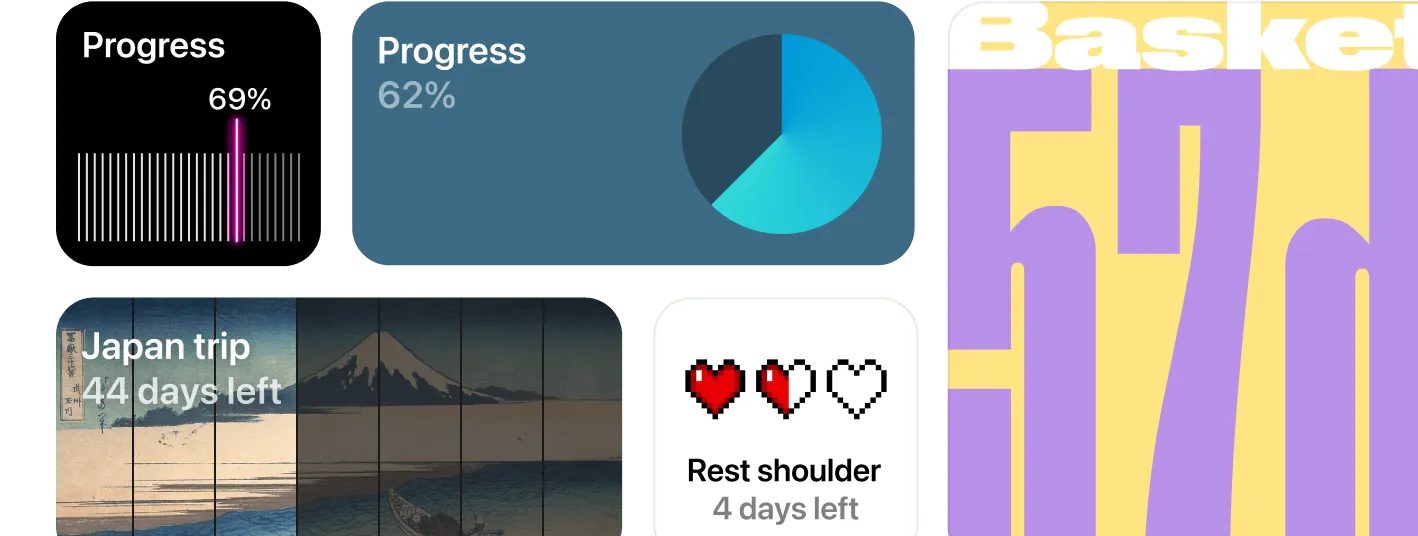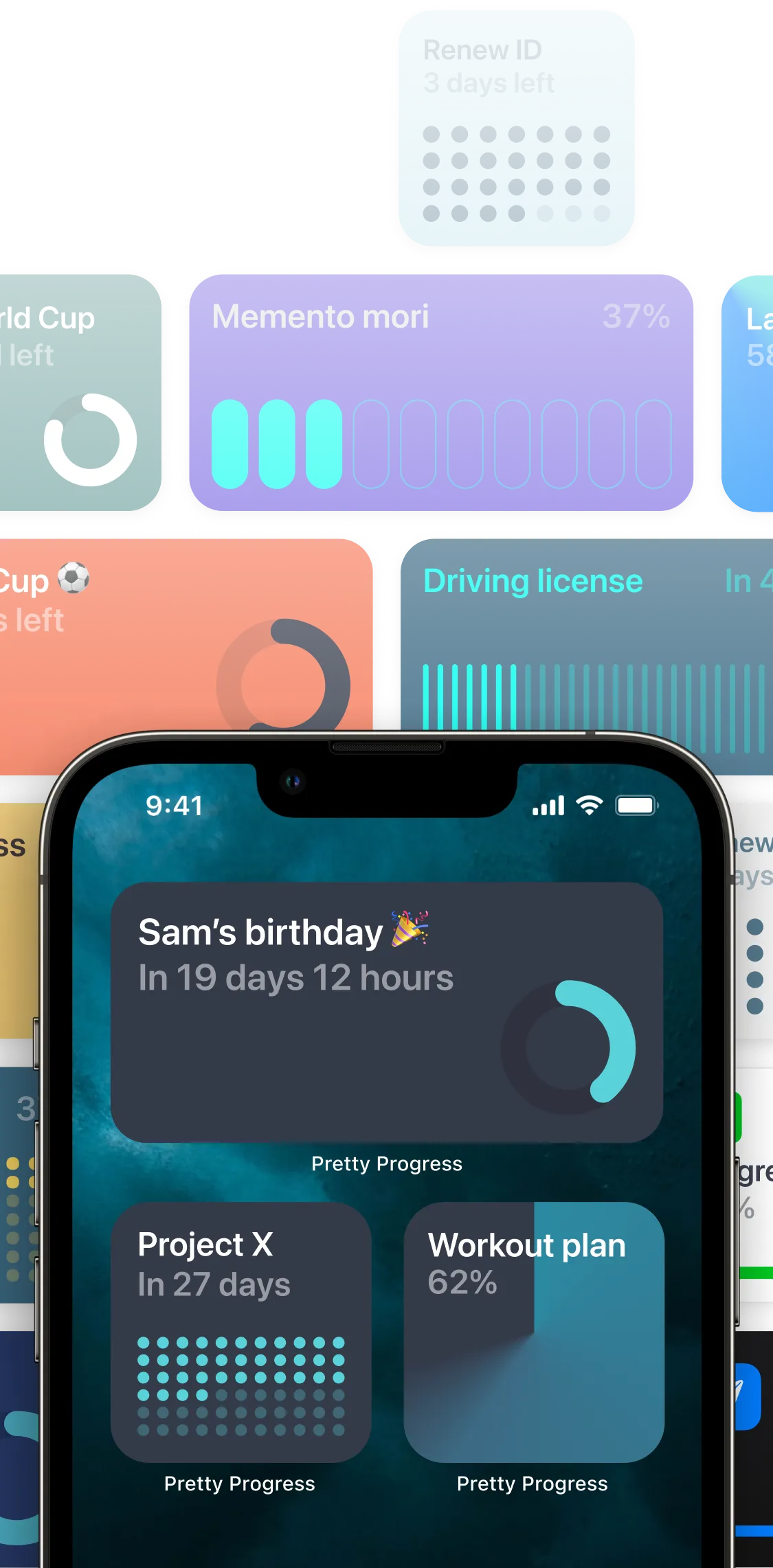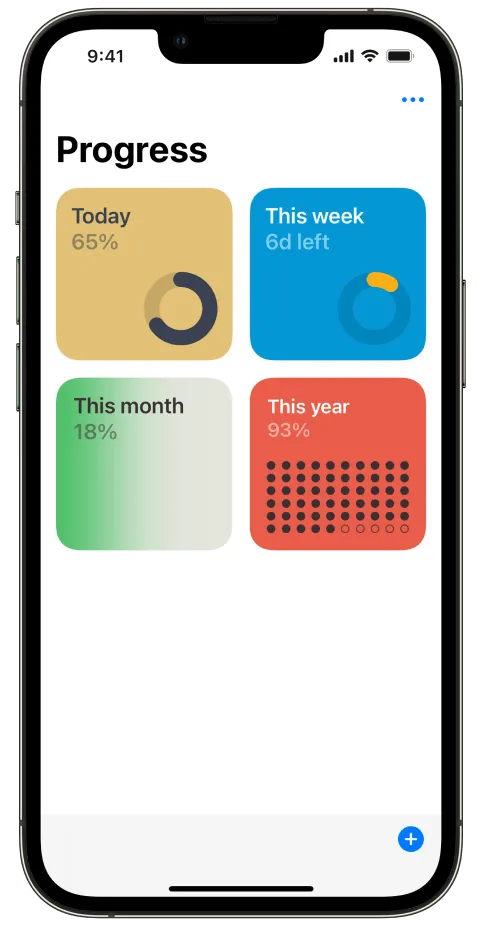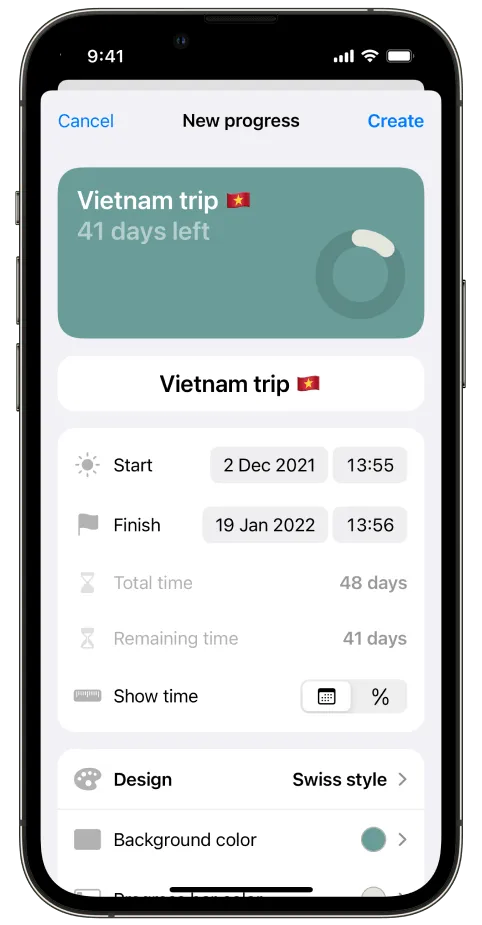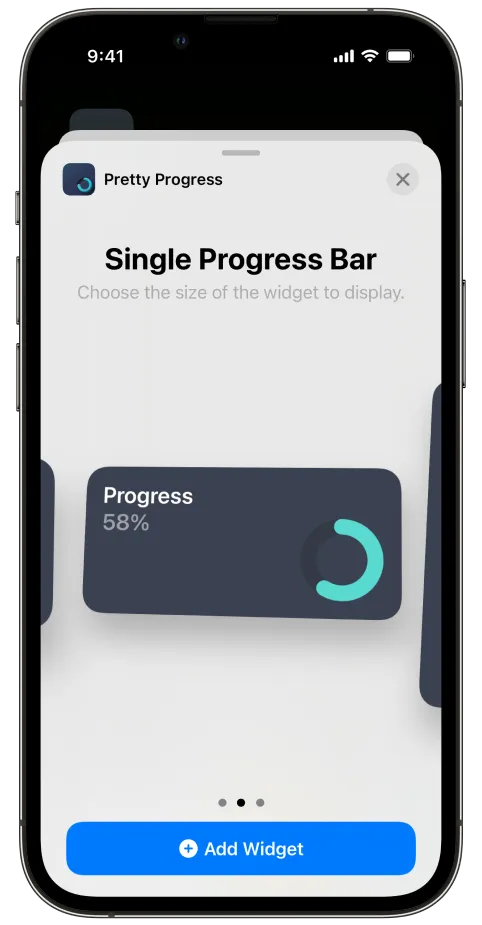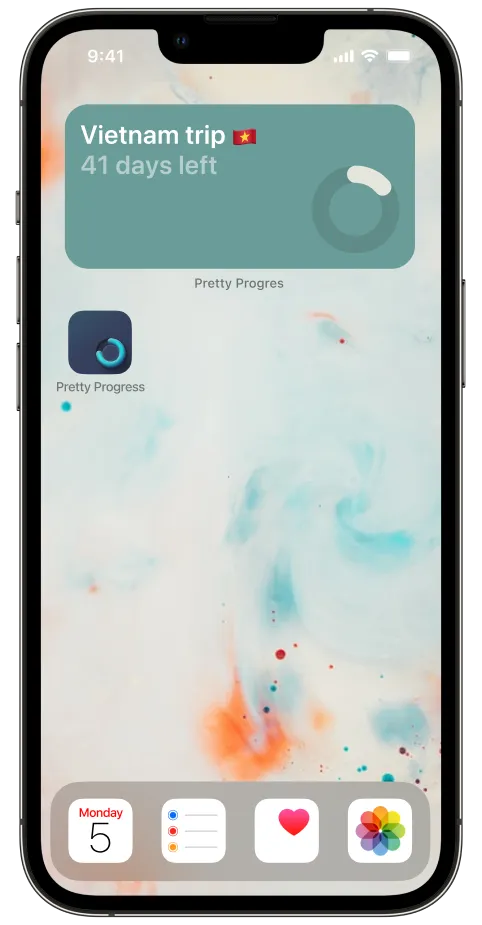Keep track of your family's precious milestones with Always On reminders.
Only 8 more summer vacations until college, 732 more bedtime stories, 45 more Christmas mornings... Create beautiful visual reminders of your diminishing time together that appear on all your everyday devices. What better way to ensure you cherish the moments that truly matter?
On your iPhone's Home Screen.
On your iPhone's Lock Screen.
On your iPad.
And on your Apple Watch, too.
Oh! And on your Mac. 😉
Personalize your Home Screen with meaningful family milestones.
Create unique visual reminders of your remaining family moments by customizing the templates, add them to your Home Screen as widgets, and be inspired to make the most of your limited time together!
Swiss Style
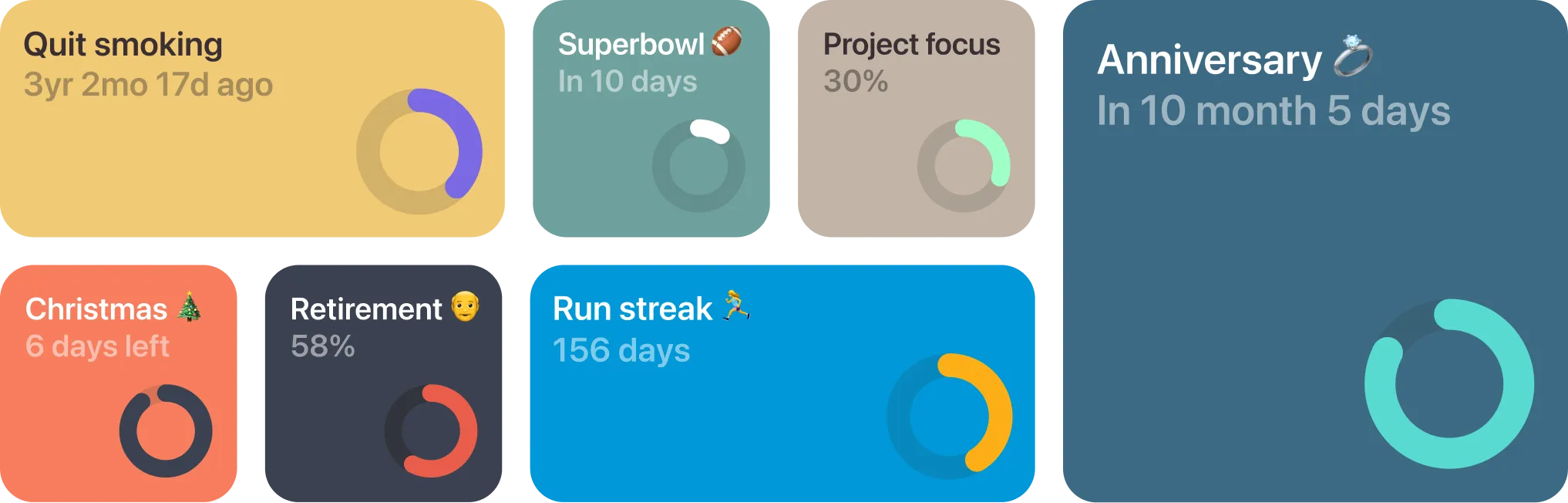

The Grid
PRO
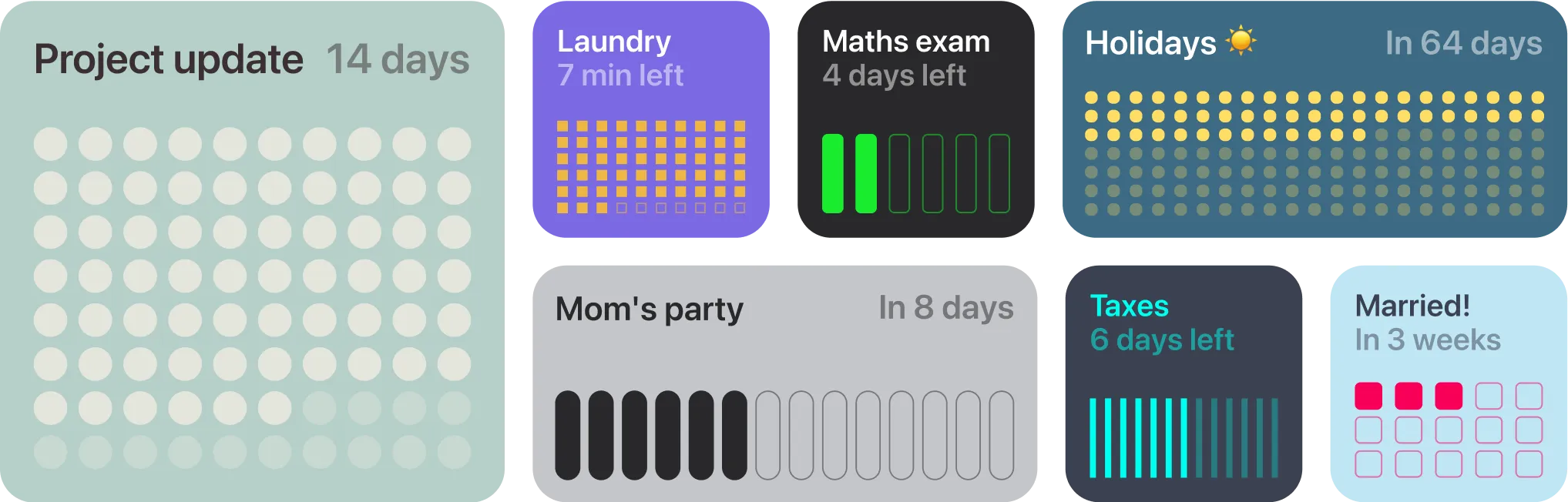
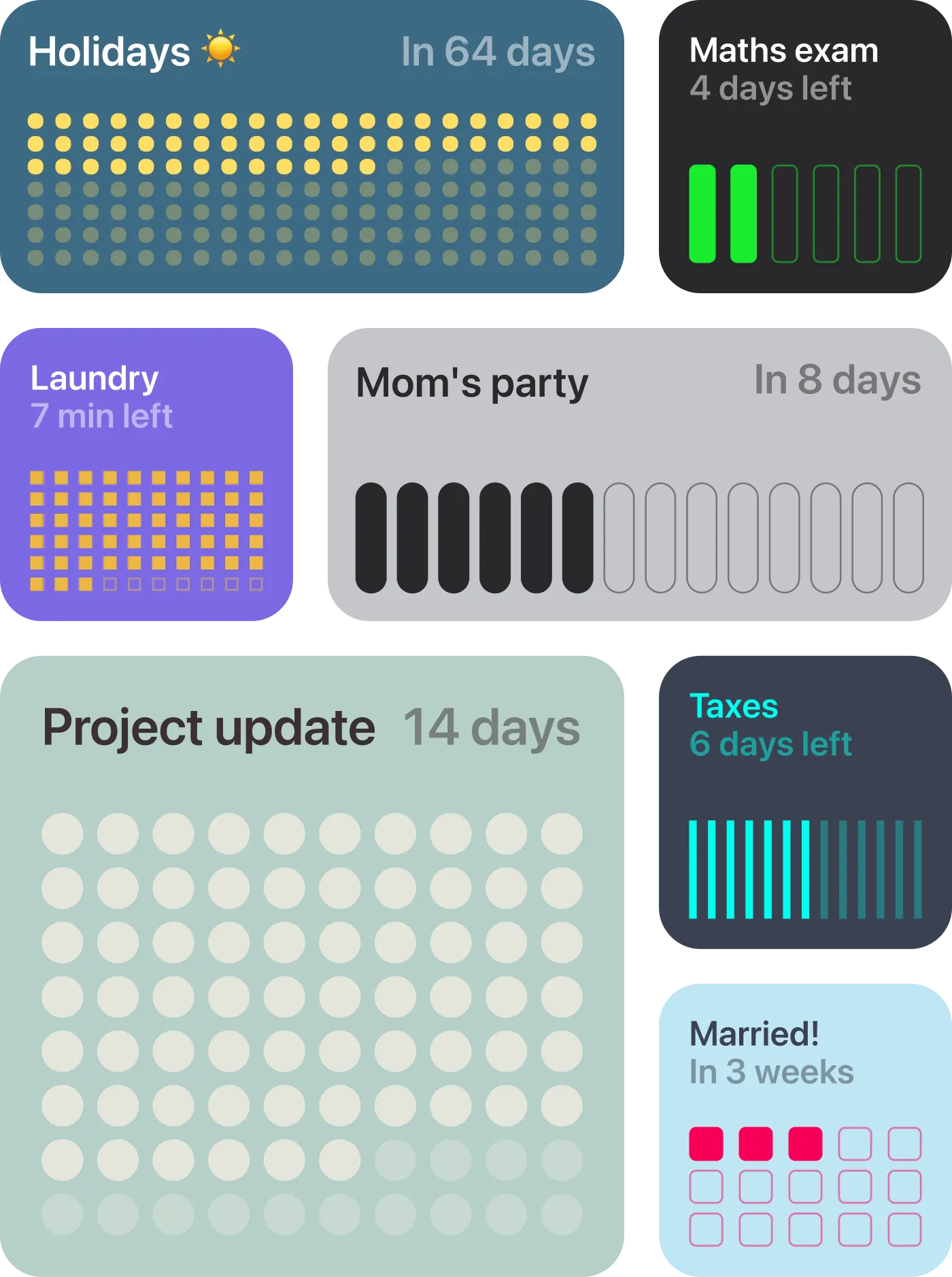
Aqua
PRO
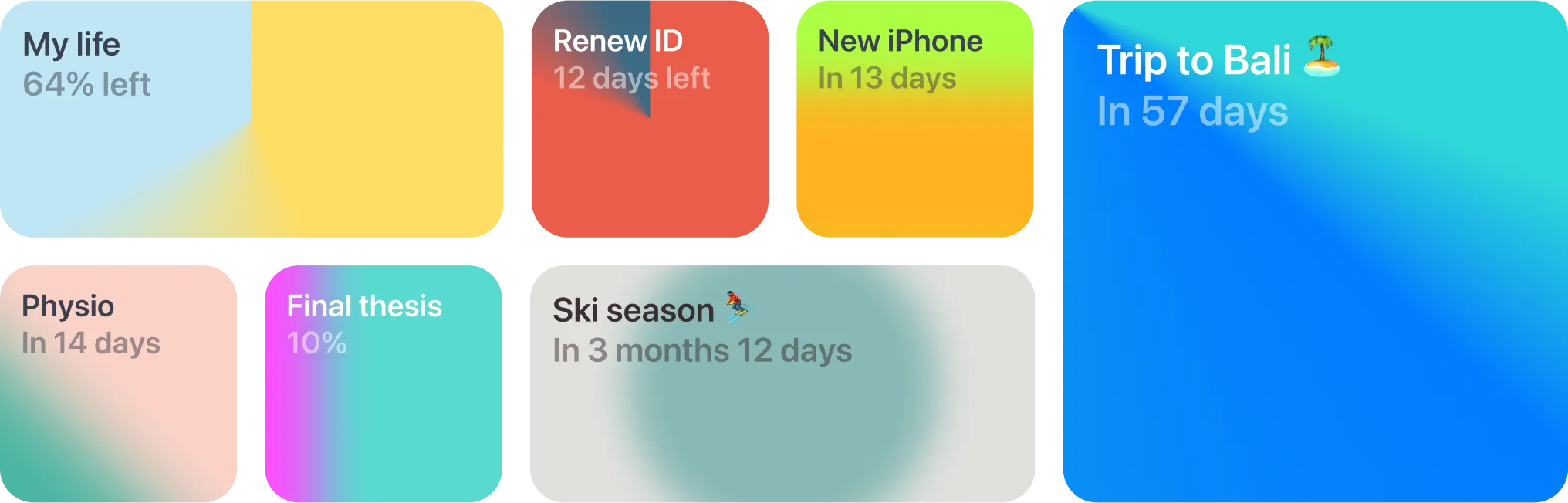
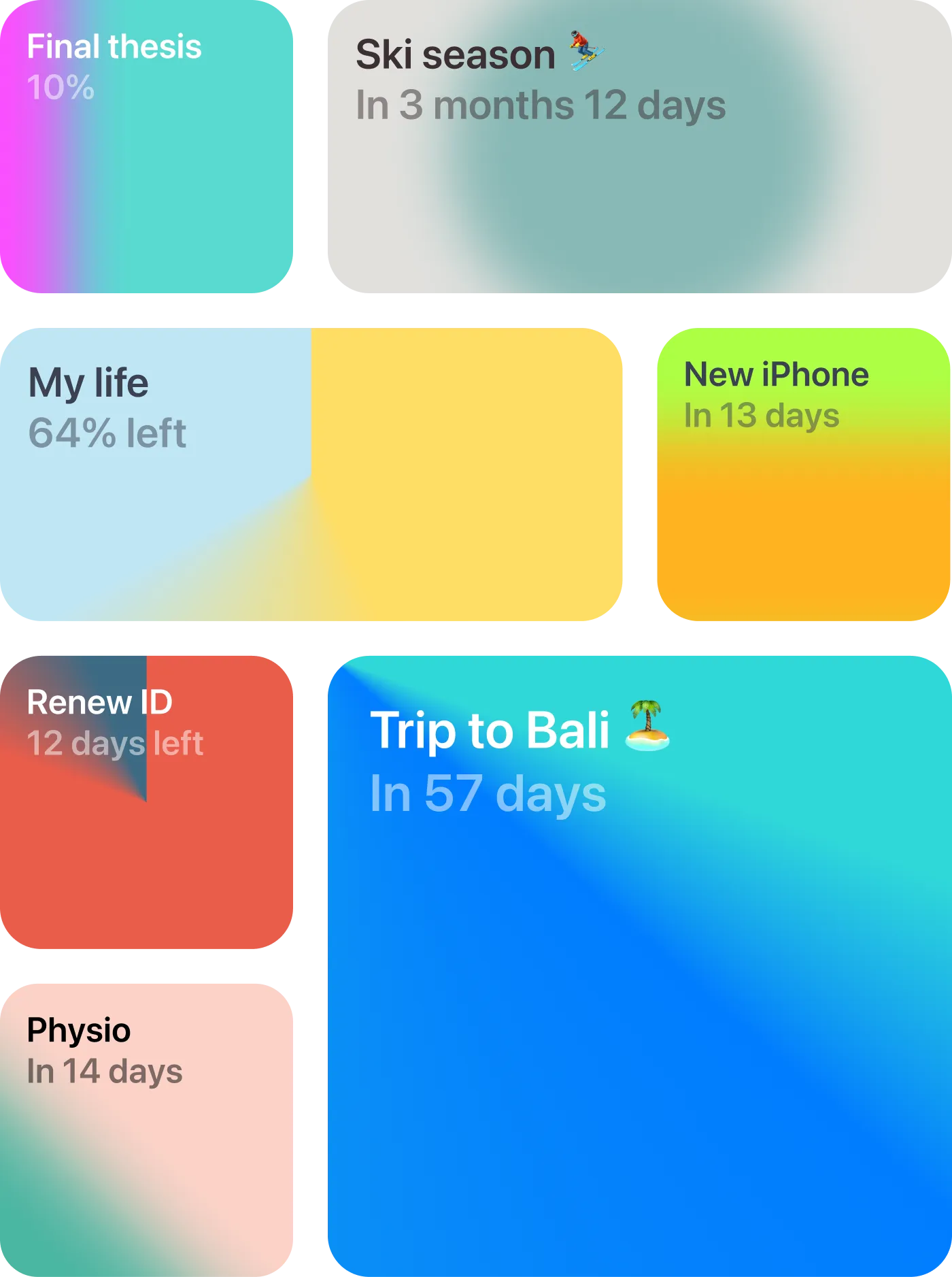
Retro OS
PRO

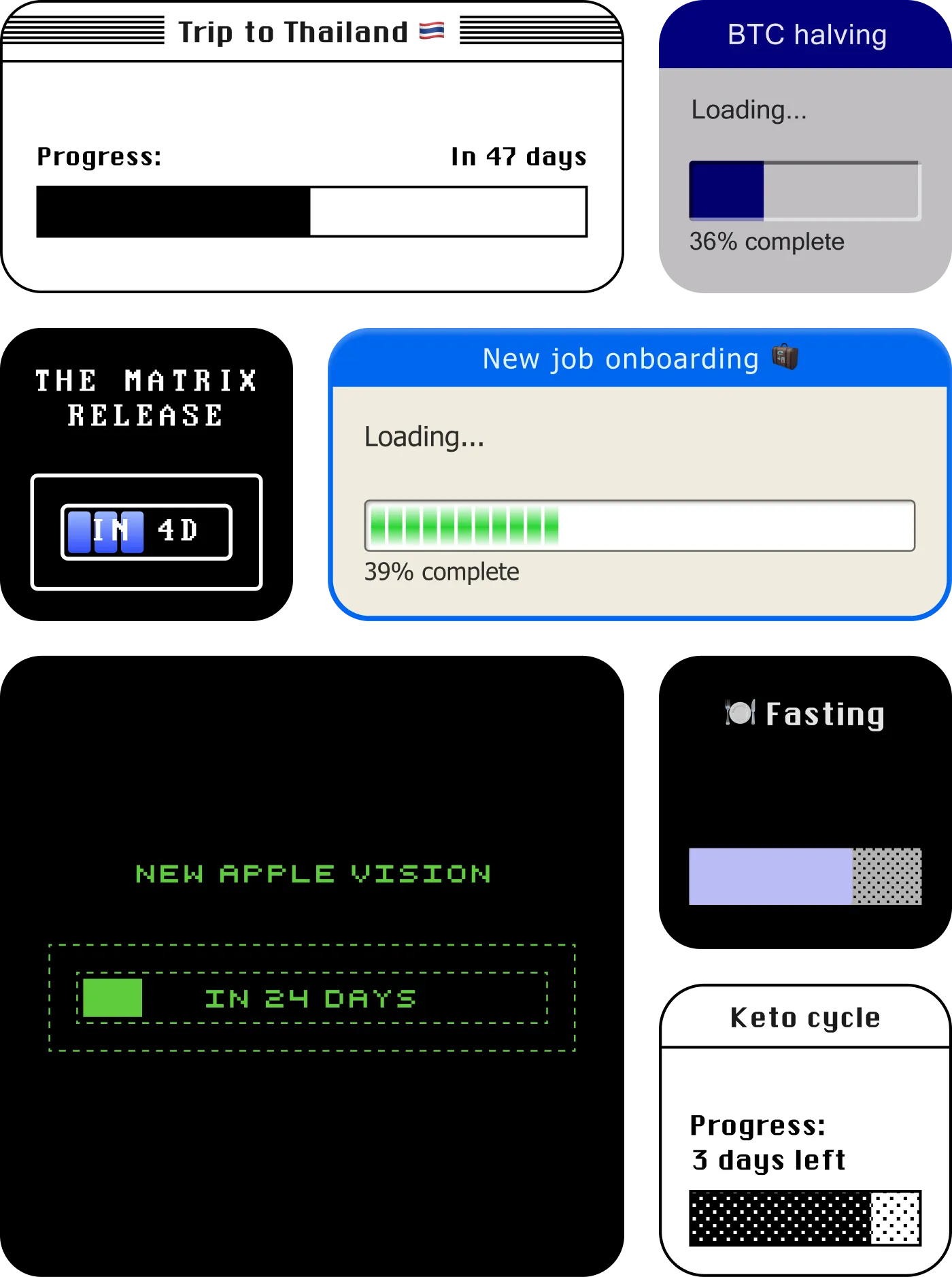
Minimal
PRO
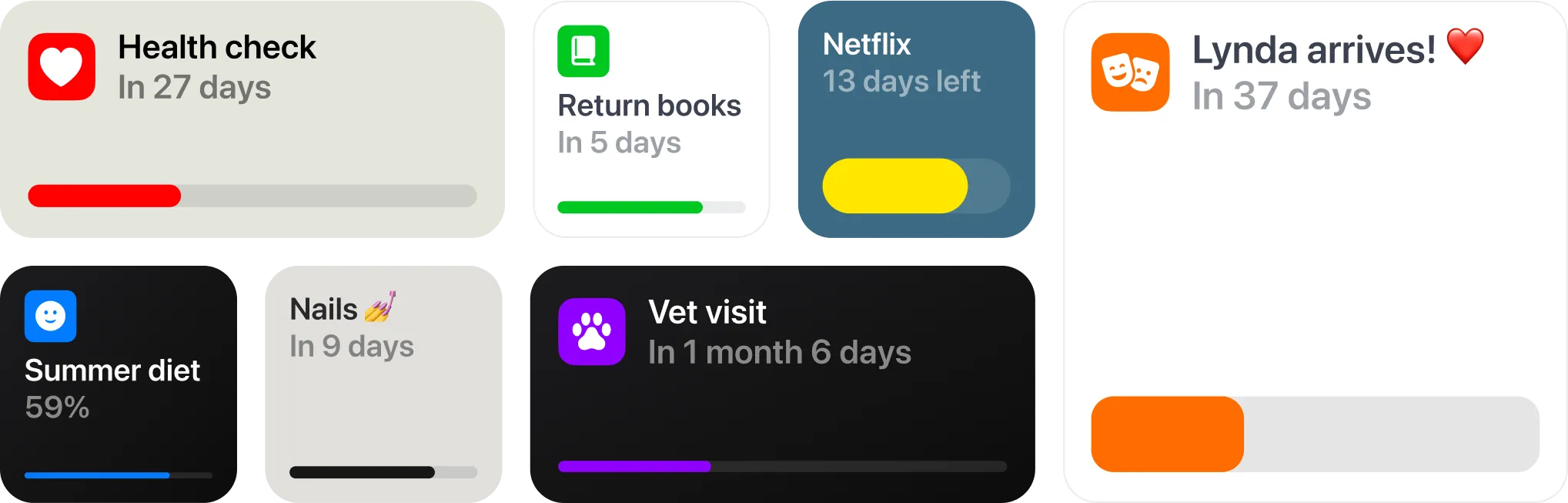
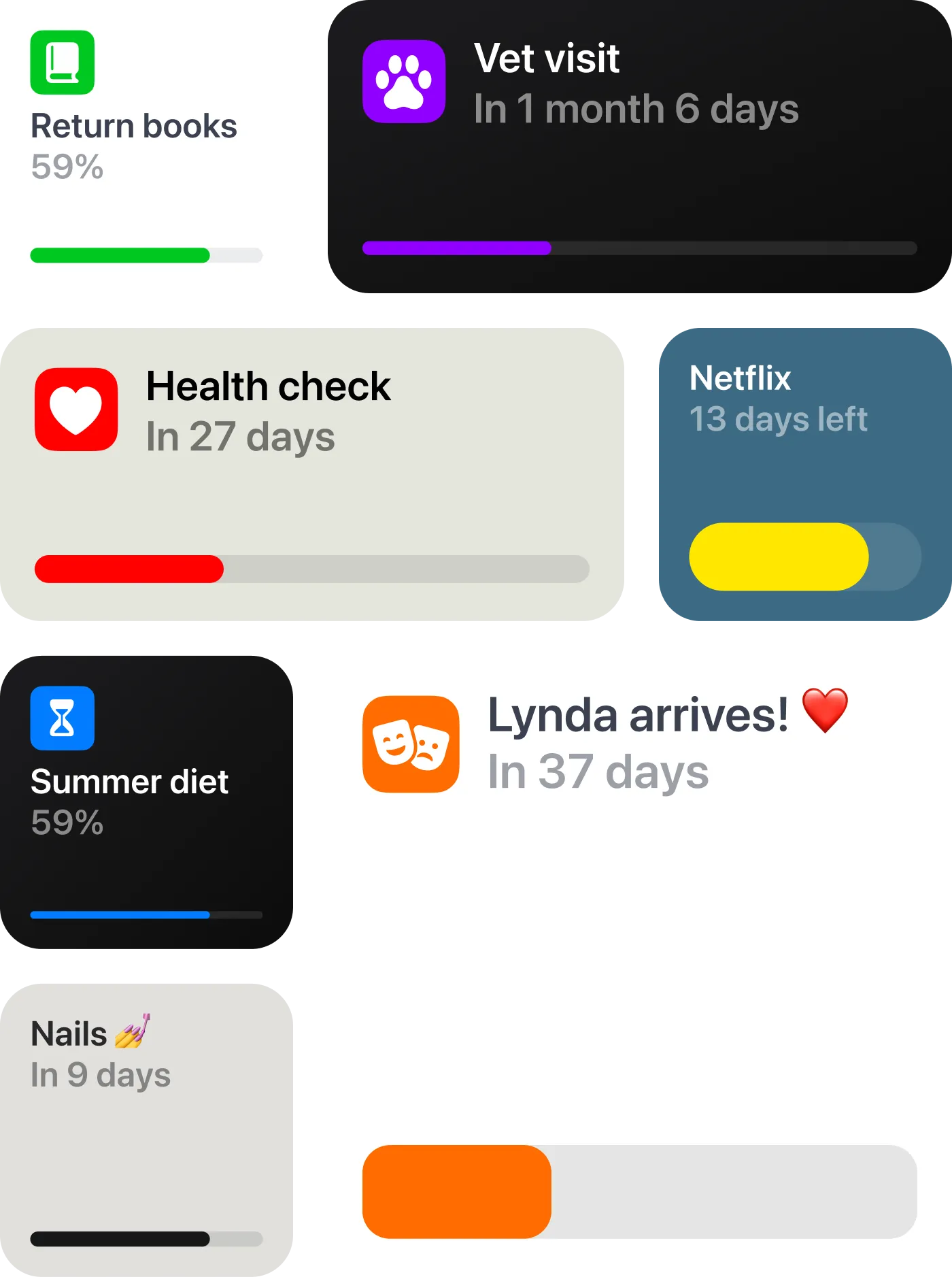
Coming soon...
We have exciting new ways to help you cherish family moments!
New themes.
More. More. More!